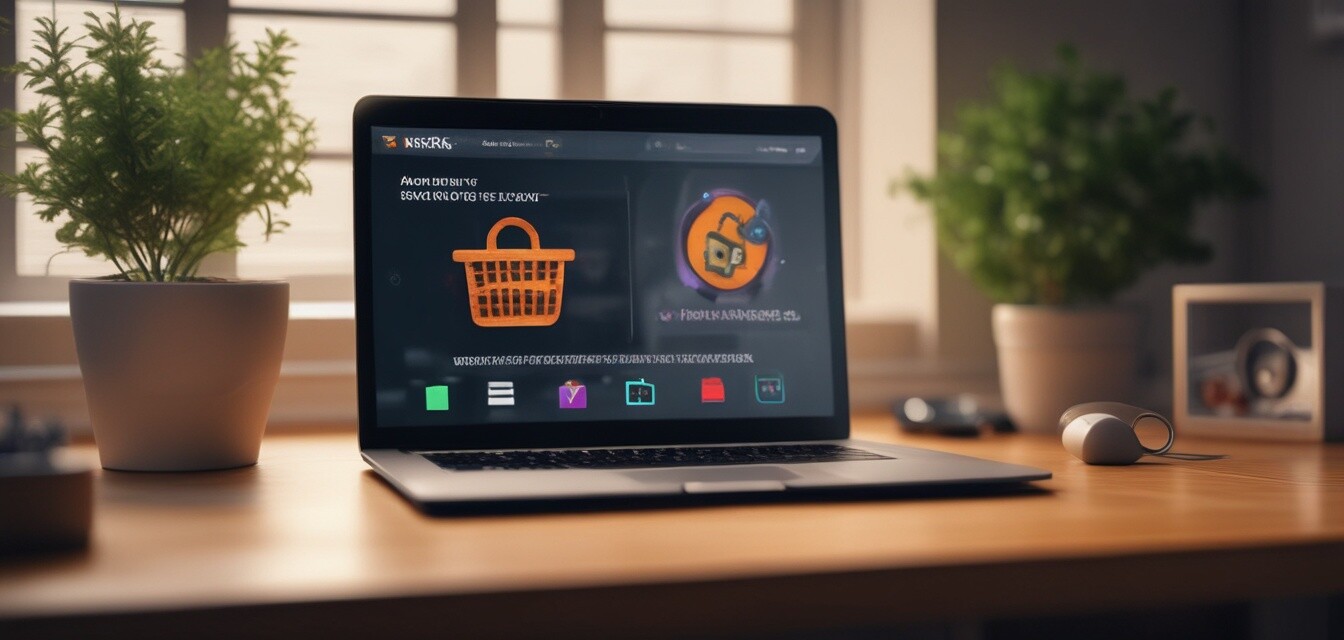
Ensuring Safe Online Shopping on Your Home Network
Key Takeaways
- Use strong and unique passwords for your accounts.
- Ensure your network is secured with a strong Wi-Fi password.
- Regularly update your software and devices.
- Be cautious when using public Wi-Fi for online shopping.
- Monitor your bank statements for any suspicious transactions.
In today's digital age, online shopping has become a convenient way to purchase goods and services. However, it also comes with risks, especially regarding personal information and financial safety. This guide is designed to equip you with practical tips to protect your information during online shopping and avoid fraud and scams. Let’s dive into some essential practices you can implement to ensure a secure shopping experience on your home network.
Why is online shopping safety important?
With the rise of e-commerce, cybercriminals have also become more sophisticated in their tactics. Protecting yourself online is crucial as it helps prevent identity theft, financial loss, and potential fraud. Understanding how to secure your online transactions can enhance your overall shopping experience and provide peace of mind.
Essential Tips for Safe Online Shopping
1. Strengthen your passwords
One of the simplest and most effective ways to protect your online accounts is by using strong, unique passwords. Here's how to create robust passwords:
- Use a mix of upper and lower case letters, numbers, and special characters.
- Avoid using easily guessable information like birthdays or names.
- Consider using a password manager to generate and store complex passwords.
2. Secure your Wi-Fi network
Your home Wi-Fi network is the gateway to your online activities. To ensure it's secure, follow these steps:
- Change the default SSID (network name) for your router.
- Use WPA3 encryption for your Wi-Fi.
- Regularly update your router’s firmware.
3. Use HTTPS websites
Whenever you're about to make a purchase, ensure the website is secure. Look for:
- A URL that starts with https:// (the "s" stands for secure).
- A padlock icon in the address bar, indicating a secure connection.
4. Monitor your bank statements
Regularly checking your bank statements can help you quickly spot any unauthorized transactions. Consider the following:
- Set aside a few minutes each week to review your statements.
- Use banking apps that send notifications for transactions.
- Immediately report any discrepancies to your bank.
5. Avoid public Wi-Fi for shopping
Public Wi-Fi networks, while convenient, are often not secure. To protect yourself:
- Avoid making transactions over public Wi-Fi unless you're using a VPN.
- If necessary, stick to secure sites or use your mobile data plan.
What to do if you encounter fraud
If you suspect you’ve fallen victim to fraud, act quickly. Here are steps to take:
- Contact your bank to report fraudulent activity.
- Change your passwords immediately.
- Keep a detailed record of the incidents for reporting purposes.
Further resources to enhance your online security
For additional tips on internet safety and security, you can visit these helpful links:
Pros of safe online shopping
- Peace of mind knowing your information is protected.
- Reduced risk of financial loss and identity theft.
- Improved shopping experience with increased security.
Cons of online shopping risks
- Potential for identity theft if not cautious.
- Risk of financial fraud through insecure websites.
- Discomfort in navigating secure payment methods.
Conclusion
Ensuring safe online shopping on your home network is essential in today’s digital landscape. By employing robust security practices, you can enjoy a safe and secure shopping experience. Always stay vigilant, keep your devices updated, and monitor your transactions regularly. Happy shopping!
