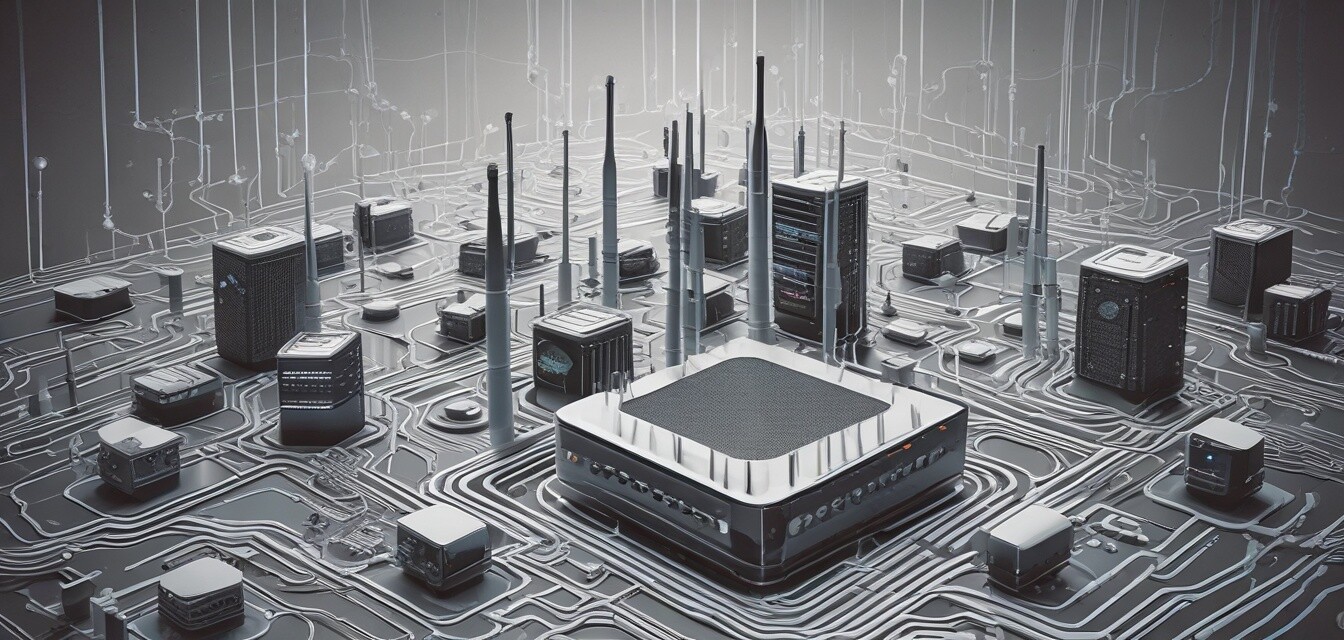
Quick fixes for your home network issues
- Common home network issues can often be resolved quickly.
- Understanding the key components of your network is vital for troubleshooting.
- Simple tips can enhance your internet connectivity and performance.
- Regular maintenance can prevent future network problems.
- Comparison of different types of connection issues helps in better diagnostics.
Your home network is the backbone of your internet experience, and issues can arise at any moment, impacting both connectivity and performance. From slow download speeds to disconnected devices, understanding how to resolve these problems quickly can enhance your daily internet use. In this article, we offer swift solutions to common home network issues and tips for maintaining an efficient setup.
Common issues with home networks
Before diving into fixes, let’s review the frequently encountered problems:
| Issue | Symptoms | Quick Fix |
|---|---|---|
| Slow Internet Speed | Buffering, pages taking a long time to load | Restart your router and modem |
| Disconnection Issues | Devices frequently lose connection | Check for network interference |
| Weak Wi-Fi Signal | Low signal bars or no signal on devices | Relocate the router |
| Connection Drops | Internet goes down at random times | Update router firmware |
| Network Security Concerns | Unrecognized devices on the network | Change Wi-Fi password and enable encryption |
quick fixes for common network problems
1. Slow Internet Speed
This is one of the most frequent complaints from users. Here are some quick fixes:
- Restart your router and modem.
- Check if multiple devices are using bandwidth heavily.
- Switch to a wired connection for a more stable experience.
2. Disconnection Issues
Network disconnections can be frustrating. Try these tactics:
- Ensure your router is placed in a central location.
- Identify and eliminate any interfering devices (like microwaves or cordless phones).
- Limit the number of devices connected to your network simultaneously.
3. Weak Wi-Fi Signal
If you find your signal strength lacking, consider these options:
- Reposition your router to a higher location.
- Use Wi-Fi extenders to boost coverage in hard-to-reach areas.
- Change the channel on your router to reduce interference from neighbors.
4. Connection Drops
This issue often requires a few simple adjustments:
- Ensure your router firmware is up to date.
- Perform a factory reset if issues persist.
- Test your hardware by connecting to a different network.
5. Network Security Concerns
- Change your Wi-Fi password regularly.
- Enable WPA3 encryption for the best security.
- Check the devices connected to your network and remove any unrecognized ones.
Maintaining Your Home Network
Preventive maintenance is key to reducing the number of issues that crop up. Here are some proactive measures:
- Regularly check and update your router’s firmware.
- Schedule routine checks of your internet speed.
- Keep a log of any issues to notice recurring patterns.
Helpful tools and resources
Utilizing the right tools can help mitigate future network issues.
- High-speed routers can significantly enhance performance.
- Assess modem compatibility with your Internet Service Provider.
- Investing in security devices can safeguard your network.
Pros
- Easy-to-follow troubleshooting methods.
- Immediate solutions can restore connectivity quickly.
- Comprehensive overview of potential common issues.
Cons
- Some fixes may only offer temporary results.
- Understanding technical aspects may require additional research.
Conclusion
Quickly resolving home network issues is within your reach with these tried-and-true methods. Regular maintenance, combined with practical quick fixes, can enhance your internet experience significantly. For more tips and tricks, explore our other articles in the Tips and Tricks category and stay ahead of potential issues.
