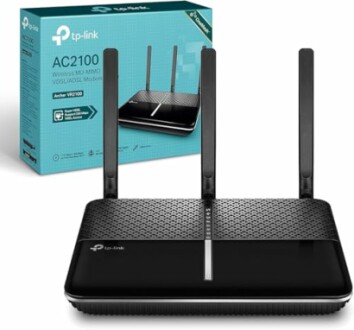Choosing the Right Modem for Your Internet Plan
Key Takeaways
- Understand the types of modems available for different internet plans.
- Compatibility with your Internet Service Provider (ISP) is crucial.
- Evaluate your bandwidth and speed requirements for optimal performance.
- Assess additional features such as Wi-Fi capability, USB ports, and ease of installation.
Choosing the right modem can greatly impact the performance of your internet connection. With a variety of modems available on the market, understanding your needs and how they align with your internet service is essential. In this guide, we will explore the factors you need to consider when selecting a modem, types available, and highlight some recommended products that can enhance your online experience.
Types of Modems
There are several types of modems available, and each one has unique capabilities:
- DSL Modems: Suitable for DSL internet connections and provide stable speeds.
- Cable Modems: Designed for cable internet services, offering high speed for heavy data usage.
- Fiber Optic Modems: Used for fiber internet, delivering the fastest speeds available.
- 4G LTE Modems: Ideal for mobile internet, providing connectivity on the go.
How to Choose a Modem
Selecting the right modem requires careful consideration of multiple factors:
1. Compatibility with Your ISP
Check the compatibility of the modem with your Internet Service Provider. Most ISPs have a list of approved devices on their websites. For detailed comparisons of ISPs, check out our ISP Reviews and Comparisons page.
2. Internet Speed and Bandwidth Requirements
Consider what speed plan you are subscribed to. Your modem should support speeds equal to or greater than your plan for optimal performance. Additionally, if you plan to connect multiple devices, a modem that supports higher bandwidth is recommended.
3. Built-in Features
Look for modems with built-in features that may meet your needs:
- **Wi-Fi Capabilities:** Many modems come with integrated Wi-Fi routers.
- **USB Ports:** Can be utilized for network storage and easy sharing of files.
- **Easy Setup Options:** Consider modems that make installation simple.
4. Future Proofing
Select a modem that supports the latest standards (like DOCSIS 3.1 for cable modems) to ensure longevity as internet speeds continue to rise.
Recommended Modems
Here are some highly recommended modems that reflect various needs and budgets:
TP-Link AC2100 Wireless MU-MIMO Modem Router
This modem router supports high-speed internet up to 2.1 Gbps and offers versatile connectivity options.
Learn MoreDrayTek Vigor 166 Modem
This modem supports G.fast and VDSL2 technologies, ensuring reliable internet speeds for DSL users.
Learn MoreEE Unlocked PAYG 4G Mini Mobile WiFi Router
Perfect for on-the-go internet access, this mini router connects up to 32 devices effortlessly.
Learn MorePros and Cons of Using a Modem
Pros
- Improves internet speed and stability.
- Customization options based on your specific needs.
- Potential cost savings by not renting from ISP.
Cons
- Initial cost can be higher compared to renting.
- Compatibility issues may arise with some ISPs.
- Set up can be challenging for non-tech-savvy individuals.
Conclusion
Choosing the right modem is crucial for optimizing your internet experience. By understanding your specific needs and the specifications of your modem, you can improve connection speeds and overall network performance. Explore our detailed buying guides on a variety of broadband plans to find more useful information as you navigate your internet options!